Everything, Everywhere
Fuzzel as a Universal Search Bar
This post is less of a tutorial, and more of a short demonstration of a cool tool. This quick little project was inspired by Theo Browne’s video about his custom search engine Unduck, which functions primarily as an alternative to DuckDuckGo Bangs - a neat feature that allows you to search countless different websites using one of ~13,562 different “Bangs” in your search.
In his video, Theo demonstrated how setting the browser’s default search engine to Unduck allowed him to conveniently use Bangs anywhere - especially with Zen Browser’s pop-up search bar.
I also use Zen as my primary browser, so I played around with this for a while and found it extremely convenient myself. However, I quickly ran into an issue: I kept trying to open the search bar from apps other than my browser. To satisfy this desire to have access to Unduck from anywhere on my computer, I decided to hack together a simple solution that would get me that exact functionality.
My solution boils down to this script here:
#!/usr/bin/env bash
query=$(
fuzzel -d --prompt-only="Search: "
)
if [ -n "$query" ]; then
encoded=$(printf '%s' "$query" | jq -sRr @uri)
xdg-open "https://unduck.link?q=$encoded" >/dev/null 2>&1 &
fi
This script launches Fuzzel in dmenu displaying only the prompt bar with the “Search: ” prompt. The input is then turned into an unduck query and opened in the default browser.
I’m using Niri on NixOS as my window manager, so in my niri.nix module I add something like this:
programs.niri.settings.binds = with config.lib.niri.actions; {
"Mod+D".action.spawn = "fuzzel";
"Mod+S".action.spawn = ["~/.dotfiles/modules/niri/fuzzel-search.sh"];
}
The resulting behavior allowed me to use Fuzzel in two separate ways: One as an application launcher with Mod+D , and the other as a universal web search bar with Mod+S.
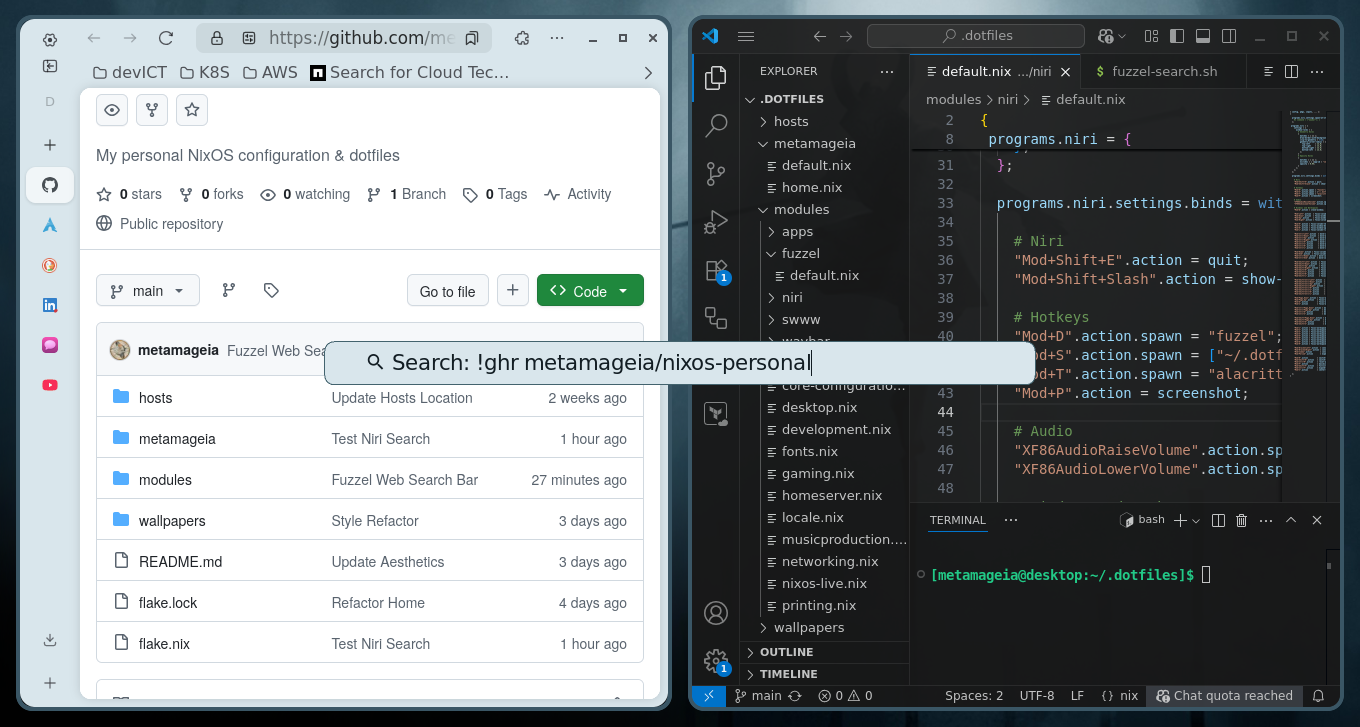
The default search engine is Google, and behaves as if using the !g Bang. I can search !ghr metamageia/nixos-personal to immediately open my public NixOS configuration repository, or add !t3 to the end of any query to immediately start an AI chat from my search - all of which have been incredibly convenient.
That’s really all I wanted to talk about today, just a short post about a cool tool I’ve started using. If you found this interesting and wanted to chat feel free to reach out to me on linkedin or check out any of my other links